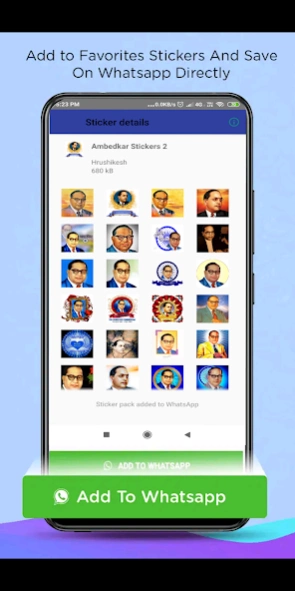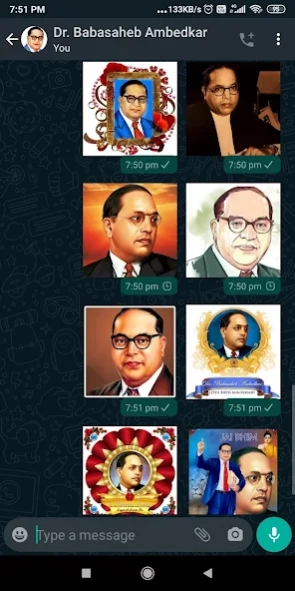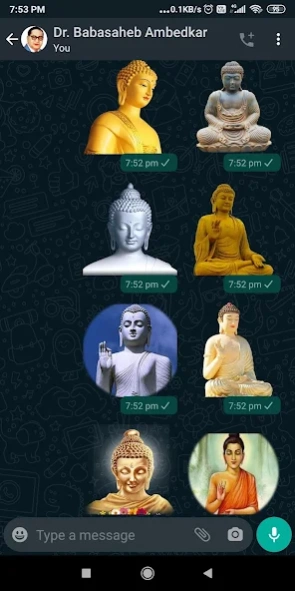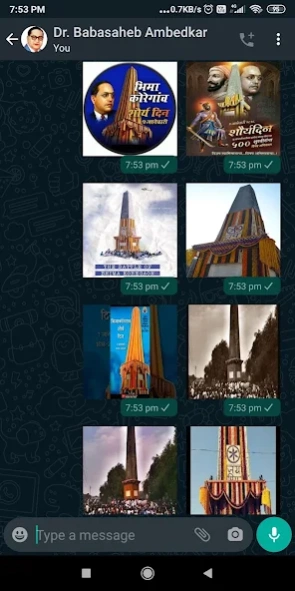Jay Bhim Stickers For WhatsApp 1.18
Free Version
Publisher Description
Jay Bhim Stickers For WhatsApp - Dr. Babasaheb Ambedkar WhatsApp Sticker
Ambedkar Jayanti is celebrated every year by the people with great enthusiasm more than like a festival on 14th of April in order to commemorate the birthday of Dr. Bhimrao Ramji Ambedkar and his contributions for the people of India. It would be 127th birthday anniversary celebration in the year 2018 to commemorate his memories. It was a big moment for the people of India when he was born in the year 1891.
- Install App
- Open app select Jay Bhim Stickers App For Whatsapp pack select or choose a category
- Tap "Add to WhatsApp App"
- Done, now you can share it with your friends and family
Features of Jay Bhim Stickers App For Whatsapp Pack
Easy to use
The app is easy to use just add to WhatsApp and use it.
Many packs of Jay Bhim Stickers
There are many Jay Bhim Stickers pack app as per user requirement
Easy to share / Send
After adding stickers you can easily share and send sticker.
FAQs
- Currently, They give beta version so it is compatible with it. A user needs to update it as a beta version or wait for new Update.
Yes, We will give you the best and latest new stickers.
@copyright Codinger It Solution 2020
About Jay Bhim Stickers For WhatsApp
Jay Bhim Stickers For WhatsApp is a free app for Android published in the Chat & Instant Messaging list of apps, part of Communications.
The company that develops Jay Bhim Stickers For WhatsApp is Lord Buddha Tech. The latest version released by its developer is 1.18.
To install Jay Bhim Stickers For WhatsApp on your Android device, just click the green Continue To App button above to start the installation process. The app is listed on our website since 2022-01-14 and was downloaded 21 times. We have already checked if the download link is safe, however for your own protection we recommend that you scan the downloaded app with your antivirus. Your antivirus may detect the Jay Bhim Stickers For WhatsApp as malware as malware if the download link to com.codinger.ambedkarsticker is broken.
How to install Jay Bhim Stickers For WhatsApp on your Android device:
- Click on the Continue To App button on our website. This will redirect you to Google Play.
- Once the Jay Bhim Stickers For WhatsApp is shown in the Google Play listing of your Android device, you can start its download and installation. Tap on the Install button located below the search bar and to the right of the app icon.
- A pop-up window with the permissions required by Jay Bhim Stickers For WhatsApp will be shown. Click on Accept to continue the process.
- Jay Bhim Stickers For WhatsApp will be downloaded onto your device, displaying a progress. Once the download completes, the installation will start and you'll get a notification after the installation is finished.